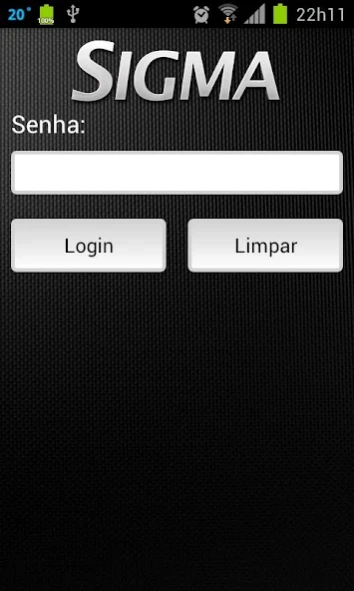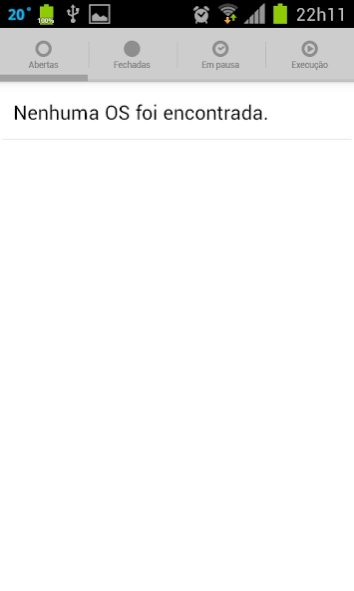Sigma SO Mobile 1.14.7
Free Version
Publisher Description
Sigma SO Mobile - Mobility and Integration in Real Time .
Use the software market leader in electronic security with 70% of the total accounts monitored in Brazil. The SIGMA differential meet the most demanding national and international markets, especially as the most comprehensive software in the field of electronic security. This makes it essential for the solution that your company can offer differentiated services with high quality and safety in the area.
SIGMA offers a preview of facilitated all necessary information for effective monitoring of alarms. In addition, you can perform the monitoring of their customers by images and their technicians and vehicles for maps. The main purpose of monitoring is to make maps for the displacement of the closest collaborator of the event - either a work order or an alarm event, and thus optimize the service time.
About Sigma SO Mobile
Sigma SO Mobile is a free app for Android published in the System Maintenance list of apps, part of System Utilities.
The company that develops Sigma SO Mobile is Segware. The latest version released by its developer is 1.14.7.
To install Sigma SO Mobile on your Android device, just click the green Continue To App button above to start the installation process. The app is listed on our website since 2023-09-26 and was downloaded 1 times. We have already checked if the download link is safe, however for your own protection we recommend that you scan the downloaded app with your antivirus. Your antivirus may detect the Sigma SO Mobile as malware as malware if the download link to br.com.segware.sigmaOS.Mobile is broken.
How to install Sigma SO Mobile on your Android device:
- Click on the Continue To App button on our website. This will redirect you to Google Play.
- Once the Sigma SO Mobile is shown in the Google Play listing of your Android device, you can start its download and installation. Tap on the Install button located below the search bar and to the right of the app icon.
- A pop-up window with the permissions required by Sigma SO Mobile will be shown. Click on Accept to continue the process.
- Sigma SO Mobile will be downloaded onto your device, displaying a progress. Once the download completes, the installation will start and you'll get a notification after the installation is finished.